GameGuard checks for new updates every time it is executed. Error
codes 340, 350, 360, 361, 380 occur when GameGuard fails to update.
1. If internet connection is restricted due to security programs(firewall),
GameGuard may not be able to update.
- Please turn off unnecessary options
in your security program while running GameGuard.
2. When connection to the GameGuard update server is not possible
due to external firewalls.
- Most public places and companies use firewalls. Connections to the game
server or the GameGuard update server may be restricted due to these
firewalls. Please consult with your network administrator.
3. Internet connection problem.
- If your internet connection gets disconnected frequently,
please check if you need any sort of authentication process before
connecting to the internet.
4. When you have a proxy server on
Open an internet explorer window and in the menu go to [tools] - [internet
options] - [connections] - [LAN settings]. Check whether
proxy server is on and if it is, please uncheck this option.
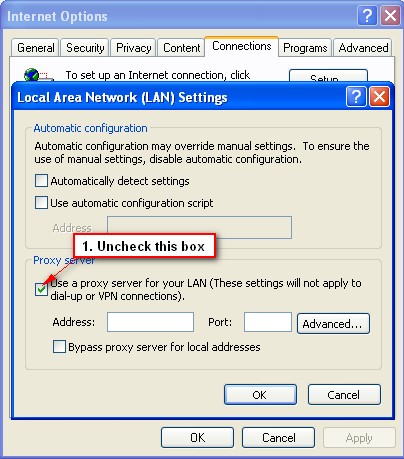
5. Modified hosts file
- The hosts file can change a certain internet address to a different
one. This file is frequently modified by spywares or viruses
and therefore, it needs to be checked through the method below.
Step.1
Open the hosts file located in the directory below.
[Different location for each OS]
Windows98 : c:\windows\hosts
WindowNT/2000 : c:\winnt\system32\drivers\etc\hosts
Windows XP : c:\windows\system32\drivers\etc\hosts
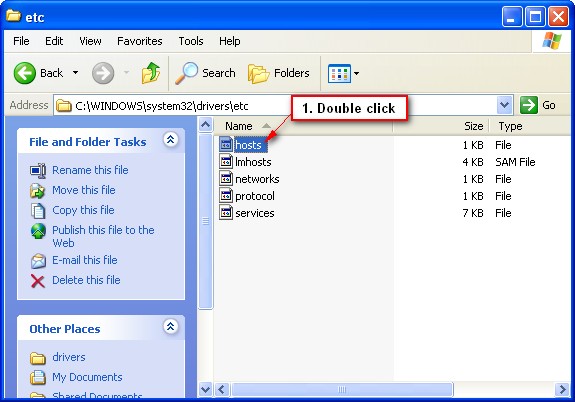
Step.2
Select Notepad in the 'Open With' window.
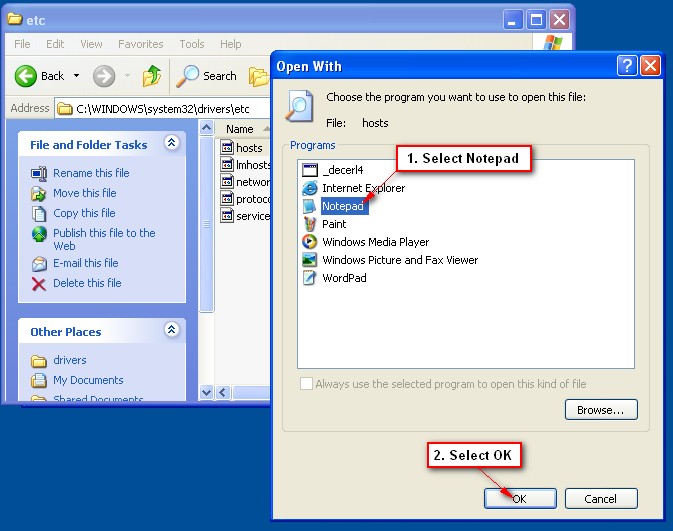
Step.3
Delete all game and GameGuard related lines and save.
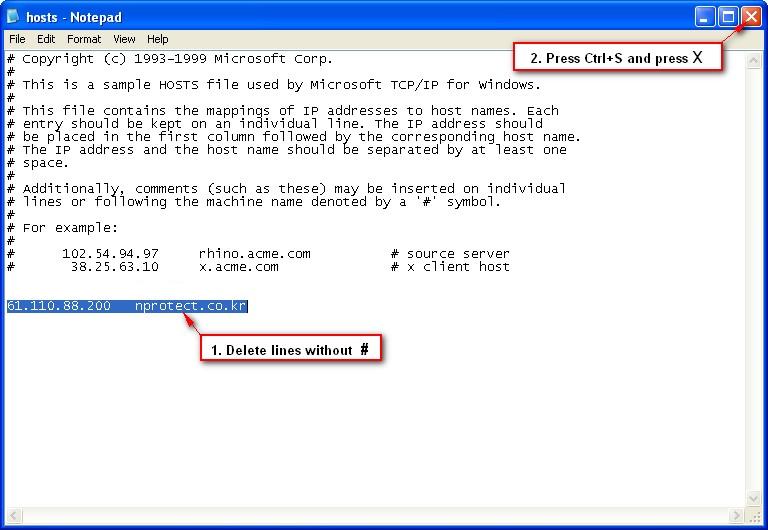
<Click for a bigger image.>
Problem is still not solved?
Please check your PC with reliable Anti-Virus program in case of virus infection. If you don’t have anti-virus program on your PC,
we recommend you to use Bitdefender. Click the link below to get a 50% discount of Bitdefender ONLY for GameGuard customers.

